Guide to Using the Influencer Invitation Feature
Step 1: Create an Invitation
Go to the TikTok Shop > Affiliate Marketing page, click Cooperation > Direct Cooperation, then click the Invite button. Fill out the required information to create your invitation. Make sure all invitation details are fully completed.
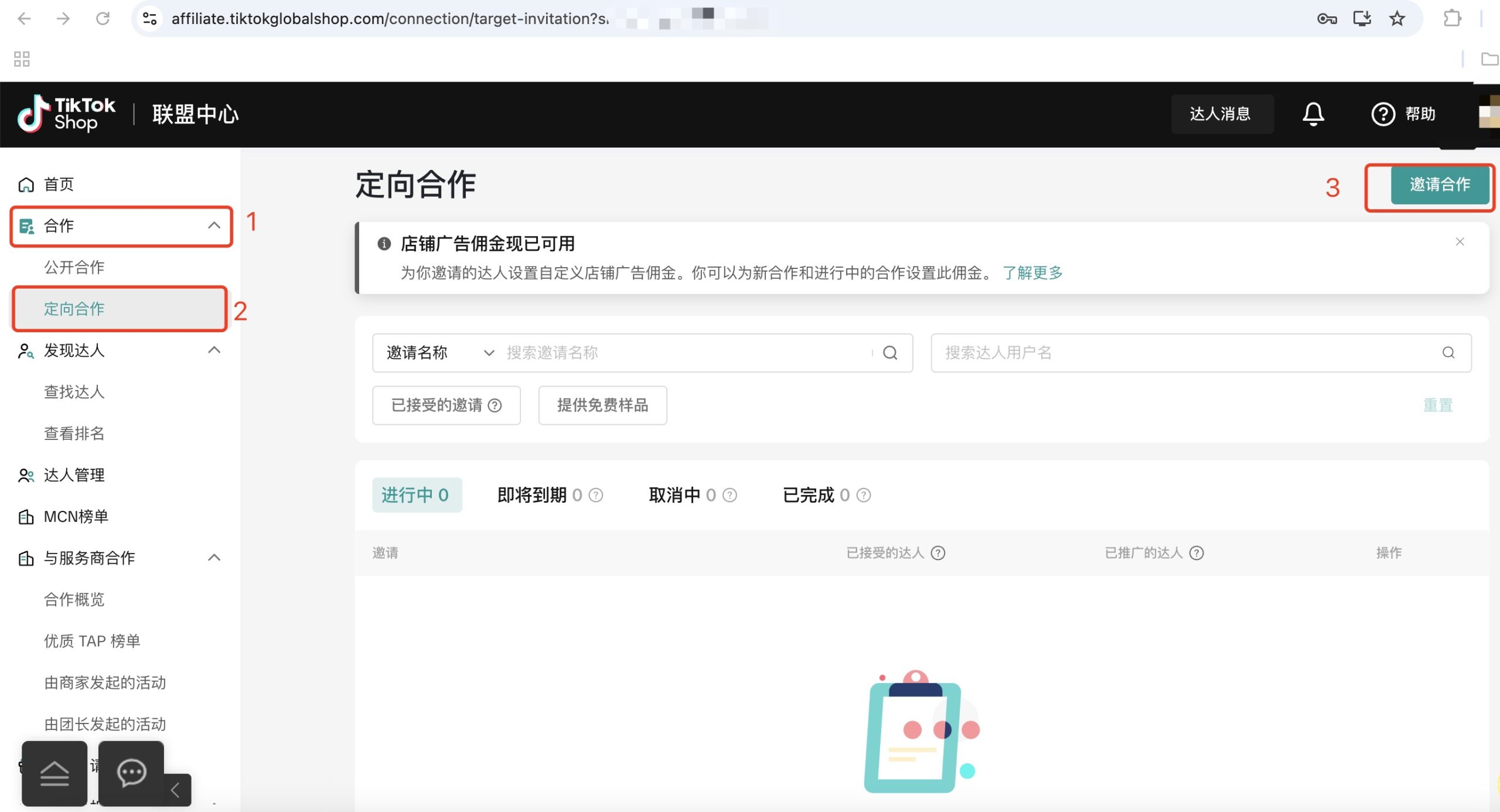
Step 2: Open the Discover Influencers Page
Go to the Discover Influencers > Search Influencers page and wait for the page to fully load. The Taiji plugin will display a “Loaded” message on the page. If no message appears, please refresh the page and try again.
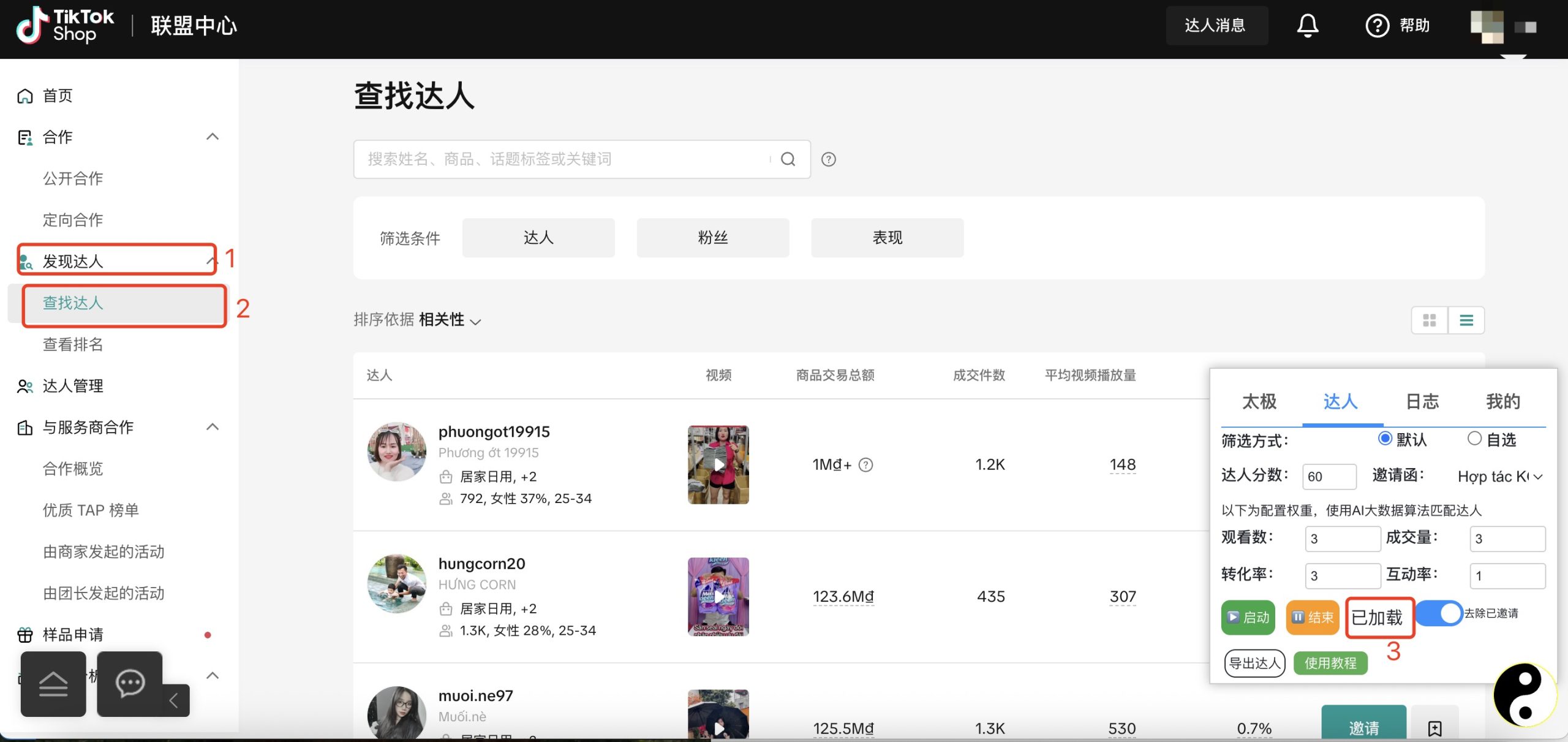
Step 3: Select the Invitation and Set Parameters
Choose the invitation you created and configure the parameter weights and scoring. The system uses AI to calculate and will only invite influencers who meet the score threshold.
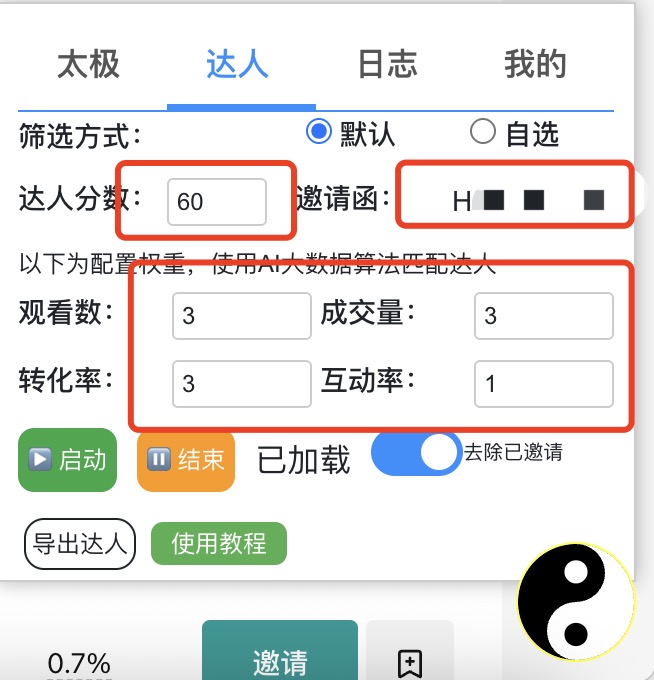
Step 4: Start the Invitation Task
Click the Start button to begin the task. A pop-up message will appear when it starts successfully.
Tip: You can use the filters you selected on the page to refine your influencer search.
Note: The Influencer Invitation feature is available for VIP accounts only.

您好,这是一条评论。若需要审核、编辑或删除评论,请访问仪表盘的评论界面。评论者头像来自 Gravatar。