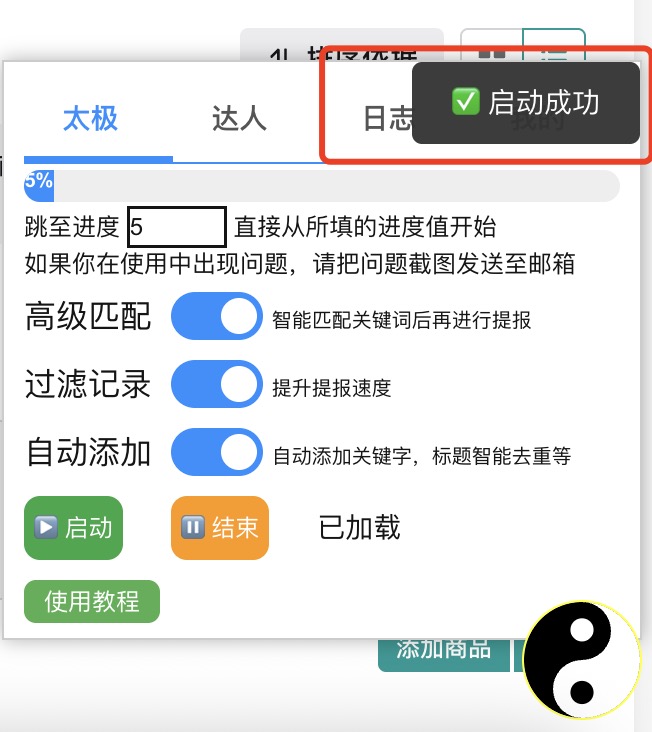Taiji Plugin Tutorial
Submit product opportunities to capture trending products, quickly boost exposure and orders! In the US region, approval rates reach over 90%, helping your products seize traffic advantage.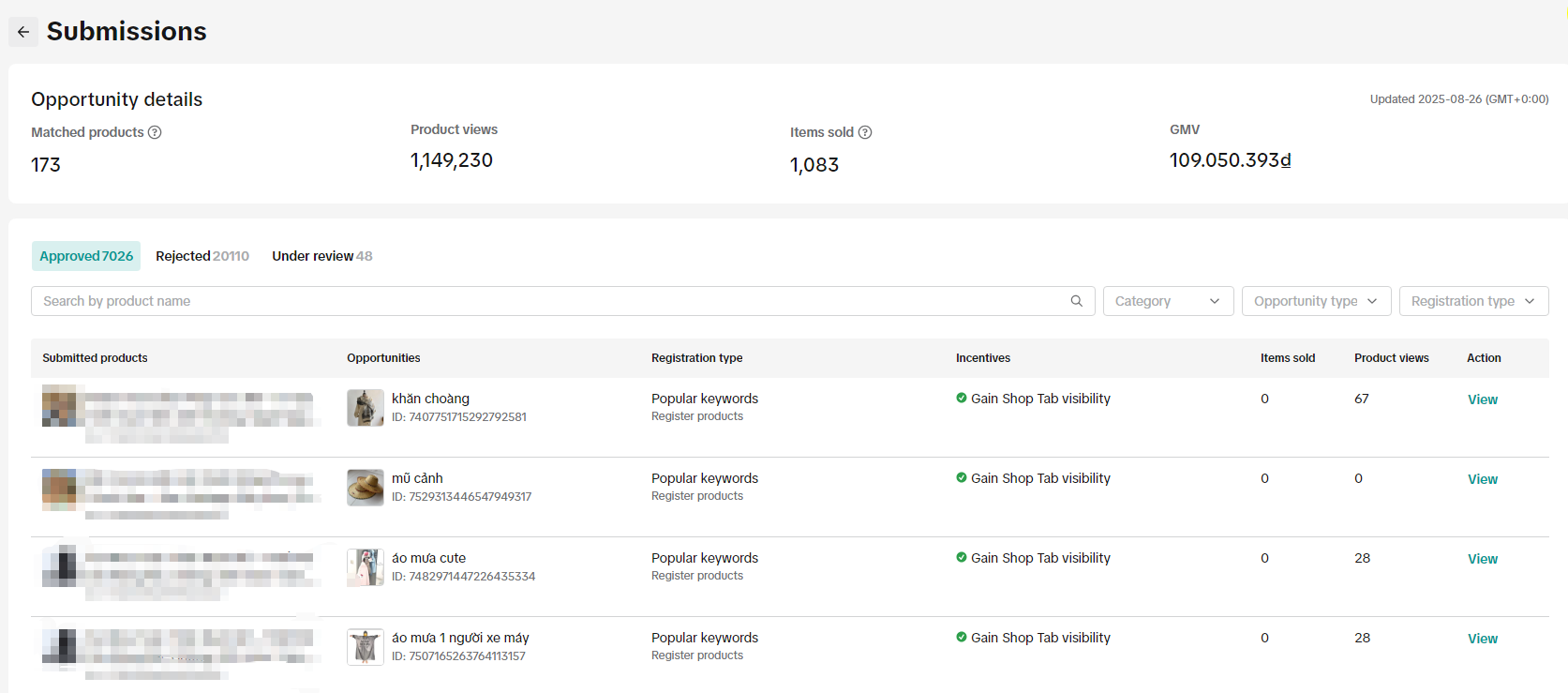
Step 1: Open TikTok Shop Product Opportunities Page
Go to TikTok Shop > Products > Product Opportunities page and wait for the page to fully load. Please wait until the red notification appears at the top-right corner, indicating the page has loaded.
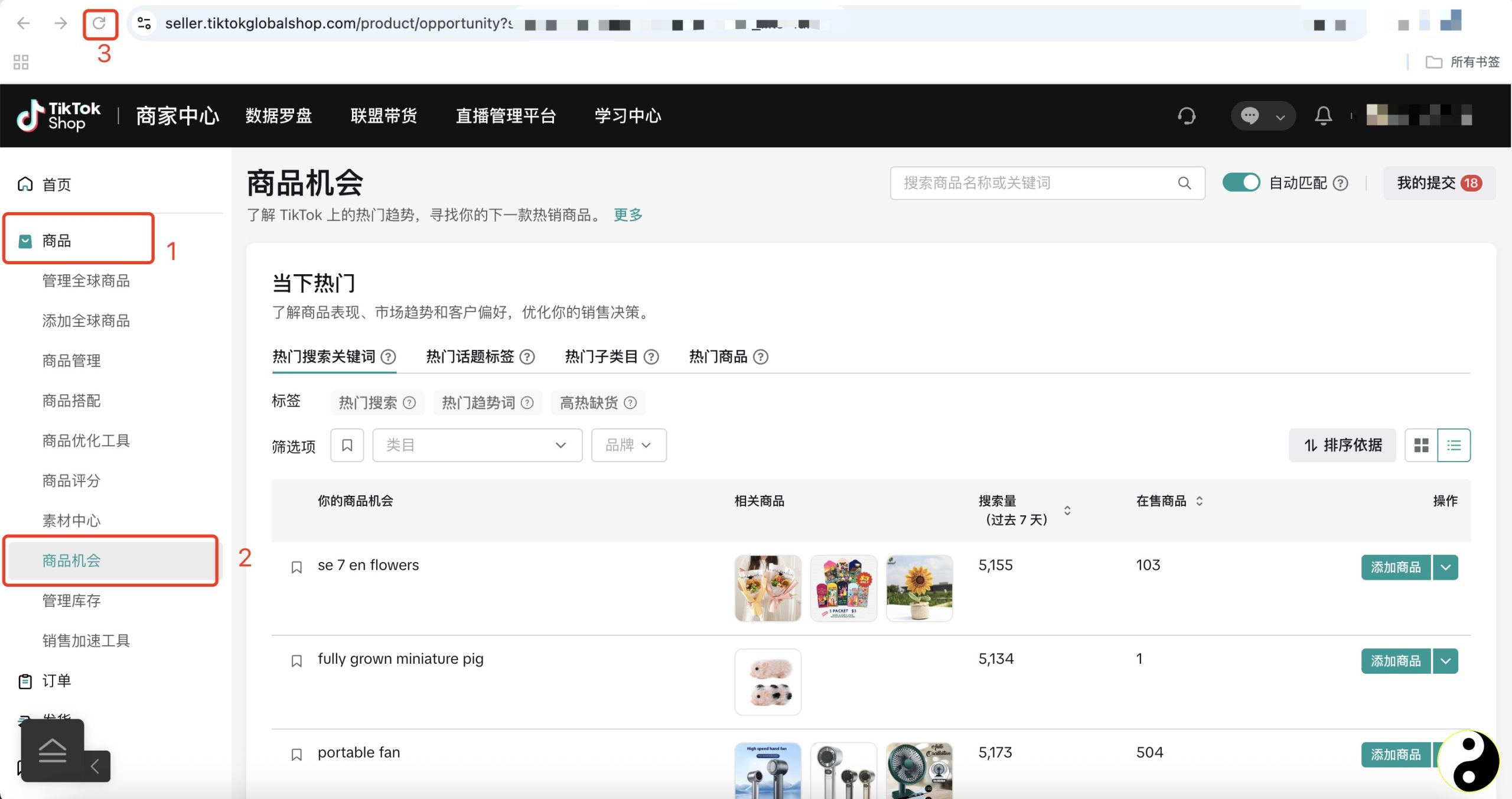
Step 2: Click the Taiji Icon at the Bottom Right to Activate the Plugin
Click the Taiji plugin icon at the bottom-right of the page. Once loaded, a “Loaded” notification will appear. If the notification does not appear, please refresh the page and try again.

Step 3: Open Advanced Matching and Enable Relevant Switches
On the Taiji page, enable “Advanced Matching”, “Filter Records”, and “Auto Add” switches.
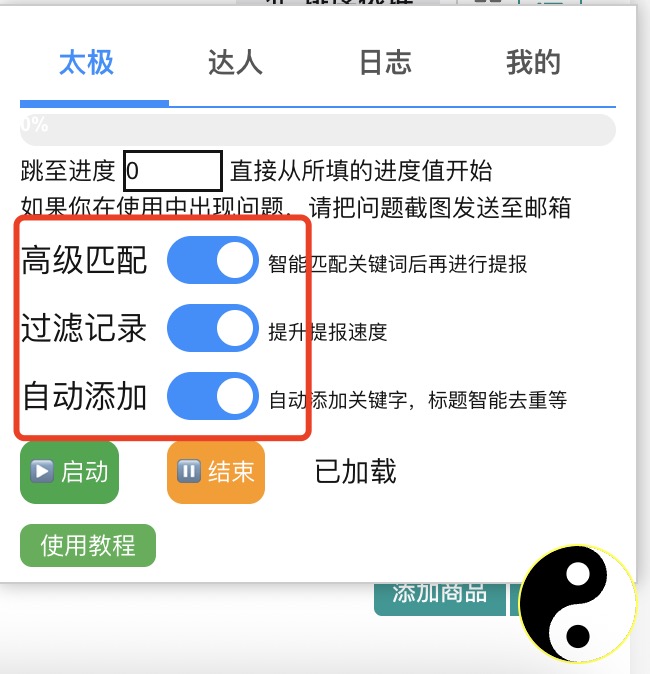
Step 4: Click Start Button to Begin the Task
Click the Start button to begin the task. A notification window will appear after successfully starting, and you can also check progress directly in the log.
Note: If you want to start from a specific percentage, fill in the “Jump to Progress” field before starting. Task progress is displayed on the progress bar at the top of the page.
To unlock more product opportunities, please upgrade your account to VIP.