Plugin Usage Tips
Recently, many friends have reported that the software often stops running, freezes, or automatically shuts down when left idle. Today, I’ll teach you a simple trick to handle this issue without affecting normal usage.Step 1: After adding the plugin, go to your shop backend
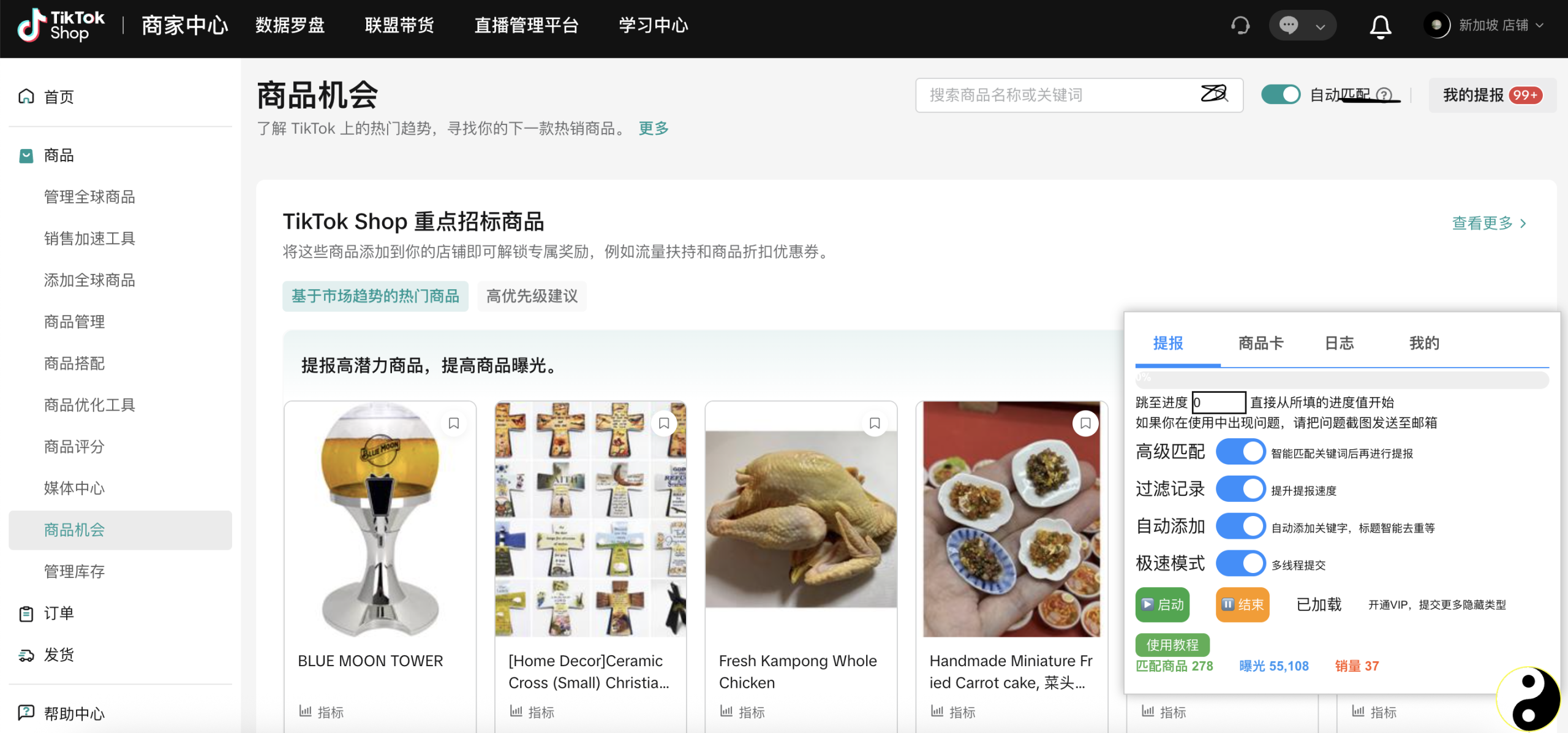
Step 2: Open an extra page dedicated to running the plugin
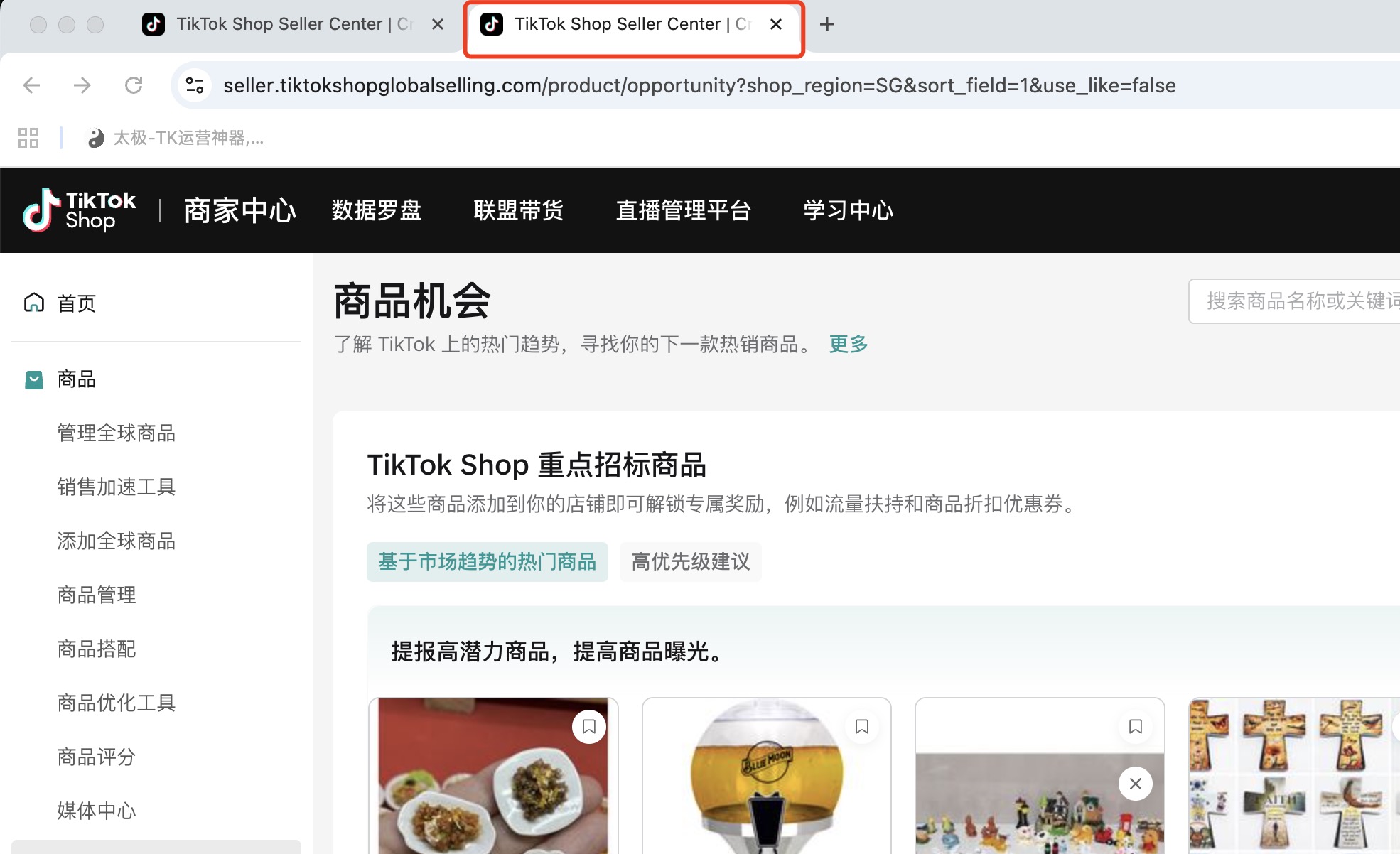
Step 3: Detach the page into a separate window, and do not minimize it
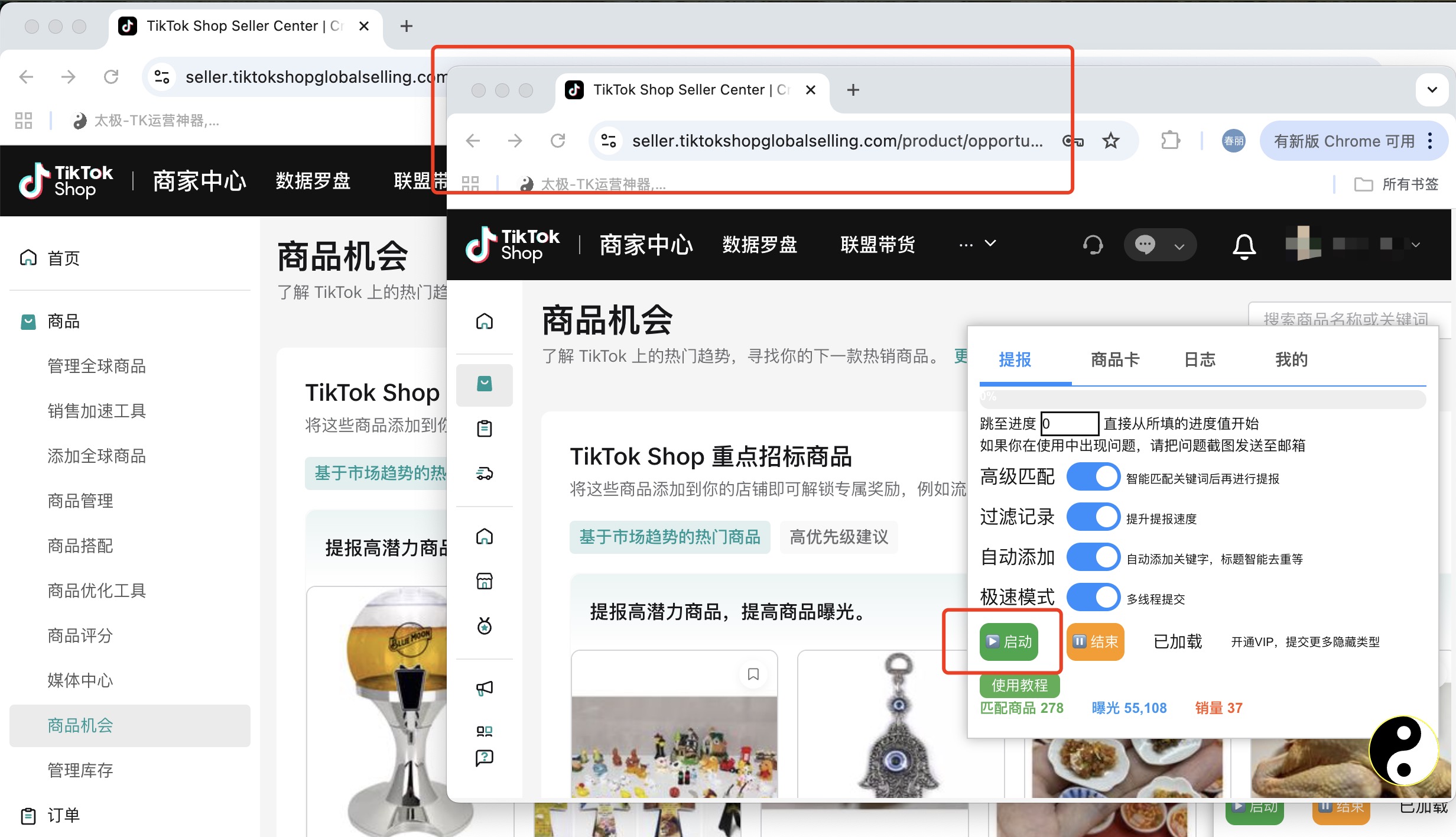
Step 4: Change your power plan to prevent the computer from going to sleep
Example for Windows computer settings:

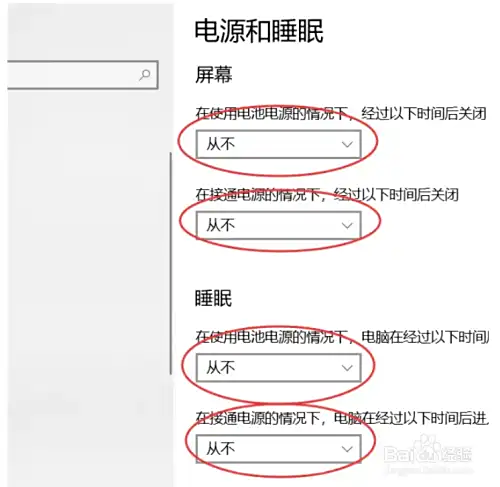
Example for Mac computer settings:
