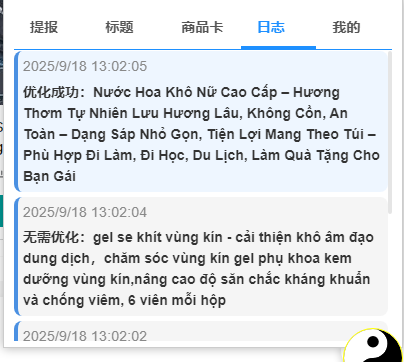Batch Product Title Optimization/Recovery
✨ Many users previously hesitated to enable the auto keyword addition feature. Now, we’ve introduced the new Title Recovery Feature to completely solve this problem 🚀Additionally, our system is integrated with Deep Seek AI, supporting batch title optimization so you no longer need to manually edit each product title—efficient and hassle-free!
Step 1: Open the Title Page
⚠️ Note: There are three options, where Product Status and Action Type should be selected according to your actual situation.

Product Status
On Sale (Default)
⚡ Changes will only apply to currently on-sale products.
All
⚡ Selecting "All" will apply changes to all products in the store, including those that are off-shelf.
Action Type
Title Recovery (Default)
⚡ Restores product titles to their state before submission.
Deep Seek Smart Optimization
⚡ Automatically optimizes all product titles, boosting store visibility in bulk without manual edits. Run once and you’re done.
Step 2: Start and Monitor Logs
As shown below: check the logs after starting to ensure everything is running properly.