Zi Niao Browser Installation Guide
Step 1: Click the three dots in the top-right corner and select “Extensions Center”
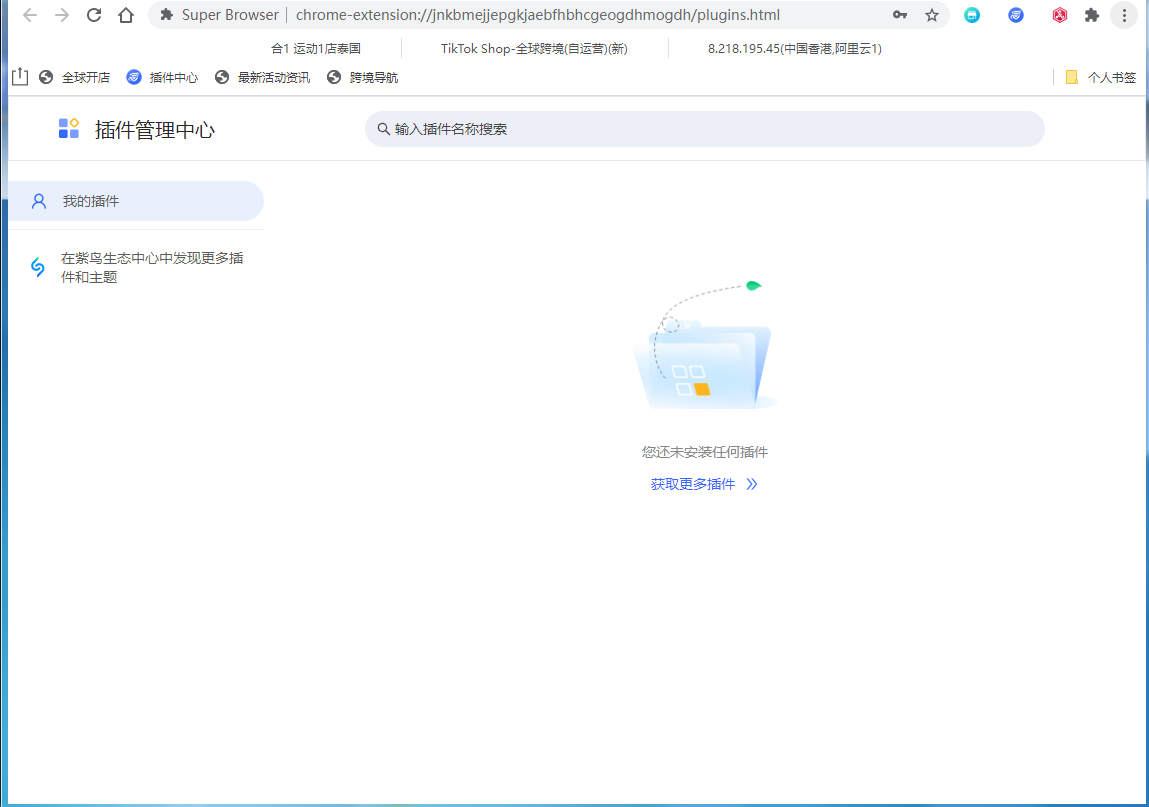
Step 2: Click on the Zi Niao Eco Center, as shown in the picture
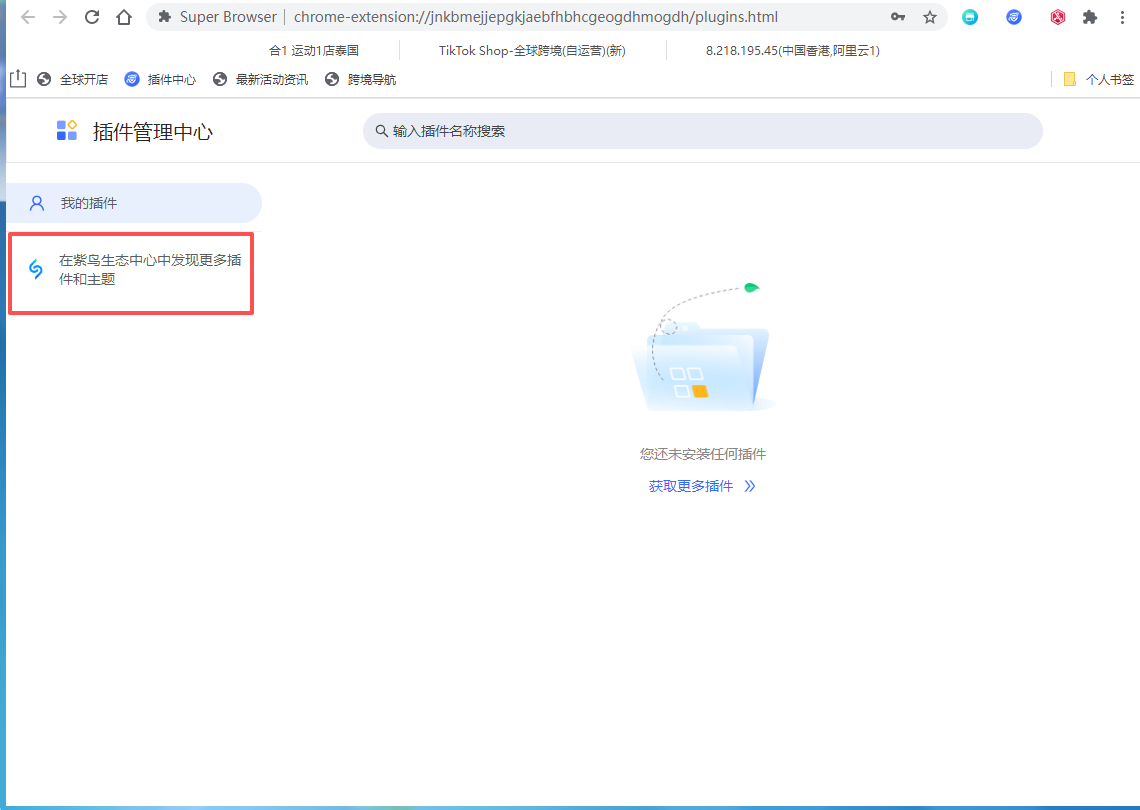
Step 3: Click the search button in the top-right corner and enter “Taiji”
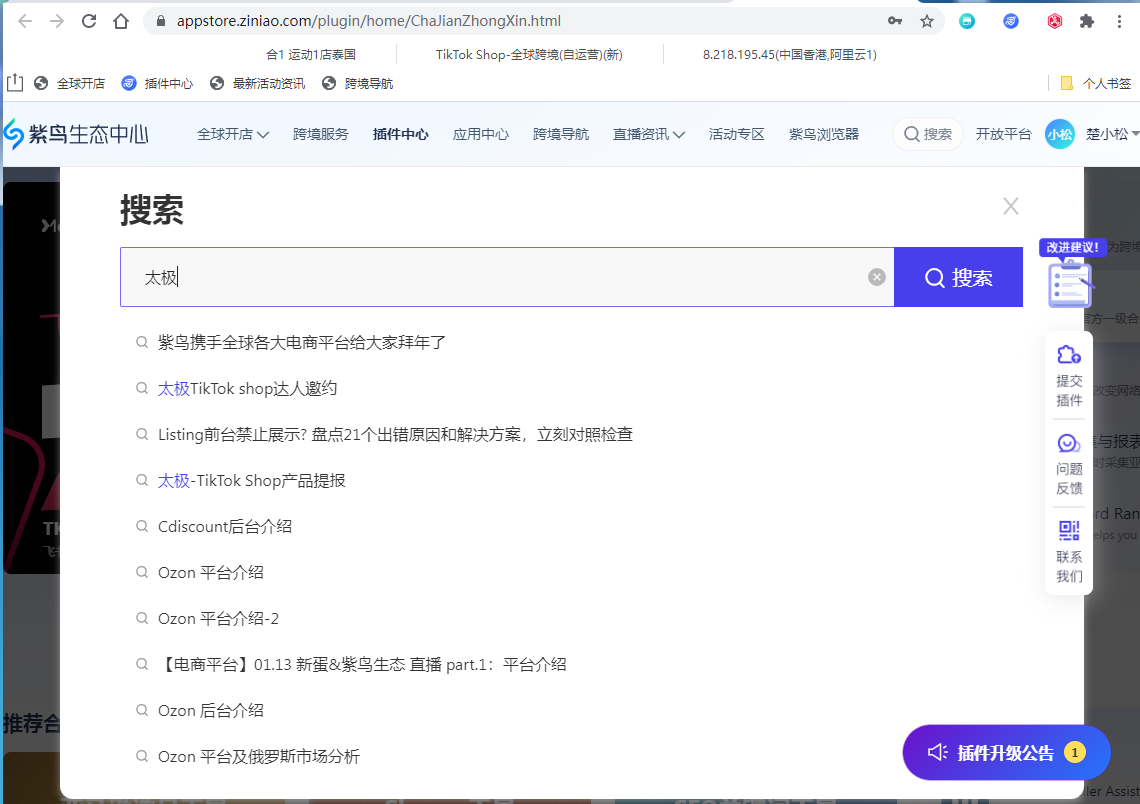
Step 4: Select our extension and assign the account (All)
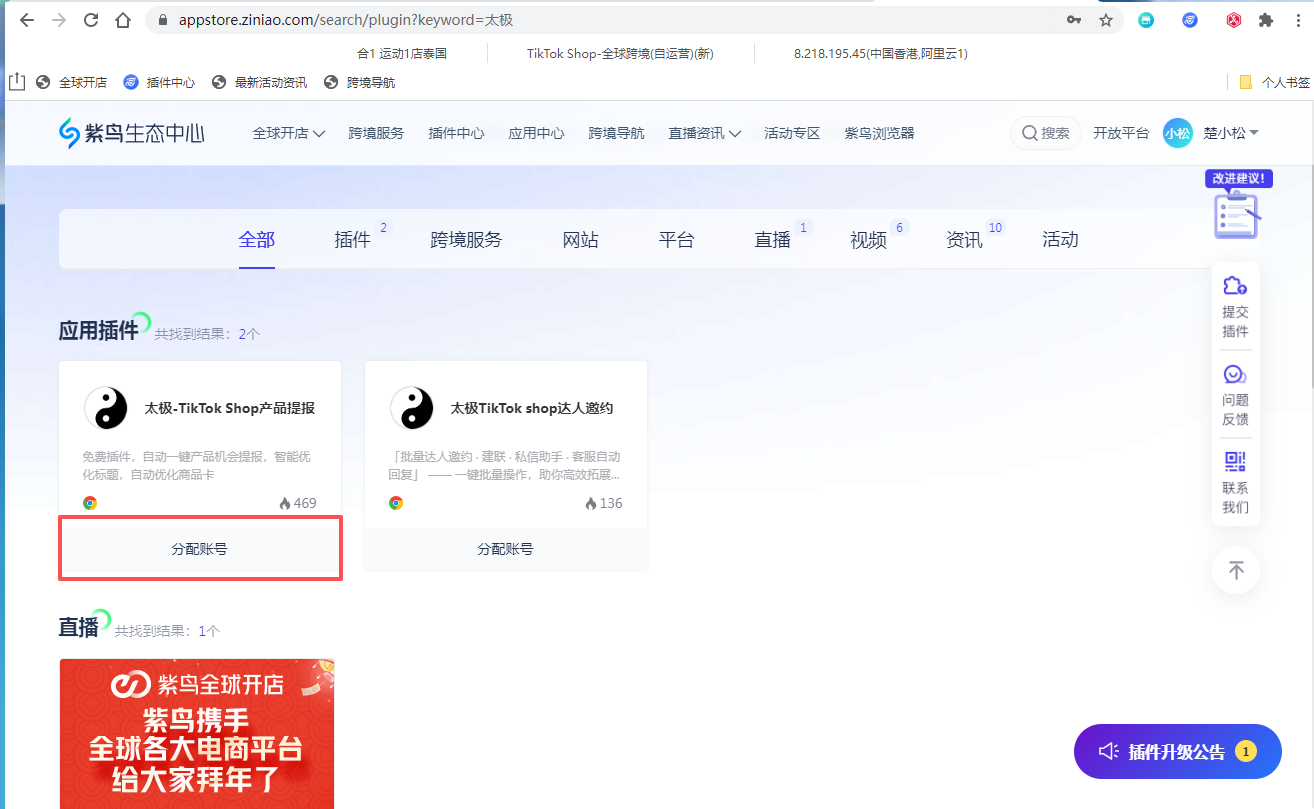
Step 5: Once added successfully, you will see our extension in the Extensions Center
