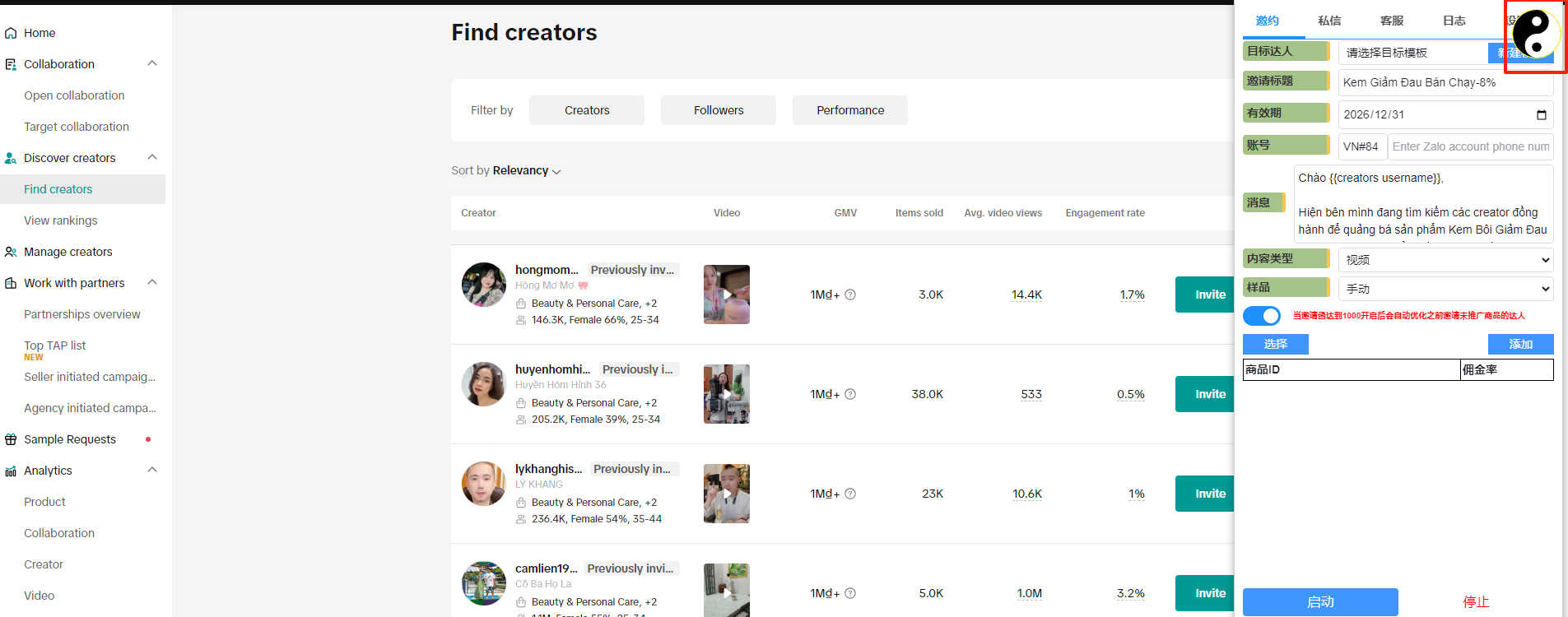Taiji Invitation Plugin Installation Guide (Step-by-Step with Images)
Learn in One Minute (Video Tutorial)
Step Overview
- Download the plugin
- Install the plugin
- Common issues & solutions
Step 1: Download the Plugin
You can directly download the latest version of the Taiji Invitation plugin from the official link below: Official Download Link.
After downloading, locate the file taiji_invitation.zip in your downloads folder and extract it.
Once extracted, you will get the installation folder named taiji_invitation, as shown below:
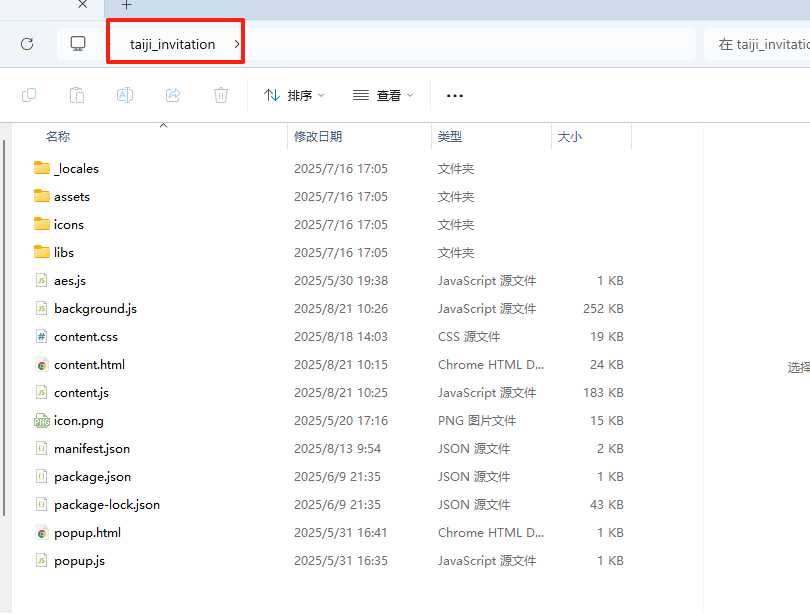
Step 2: Install the Plugin
1. Open Chrome, click the top-right menu (three dots) → More Tools → Extensions.

2. Or directly enter chrome://extensions in the address bar and press Enter.
3. Enable Developer Mode in the top-right corner.
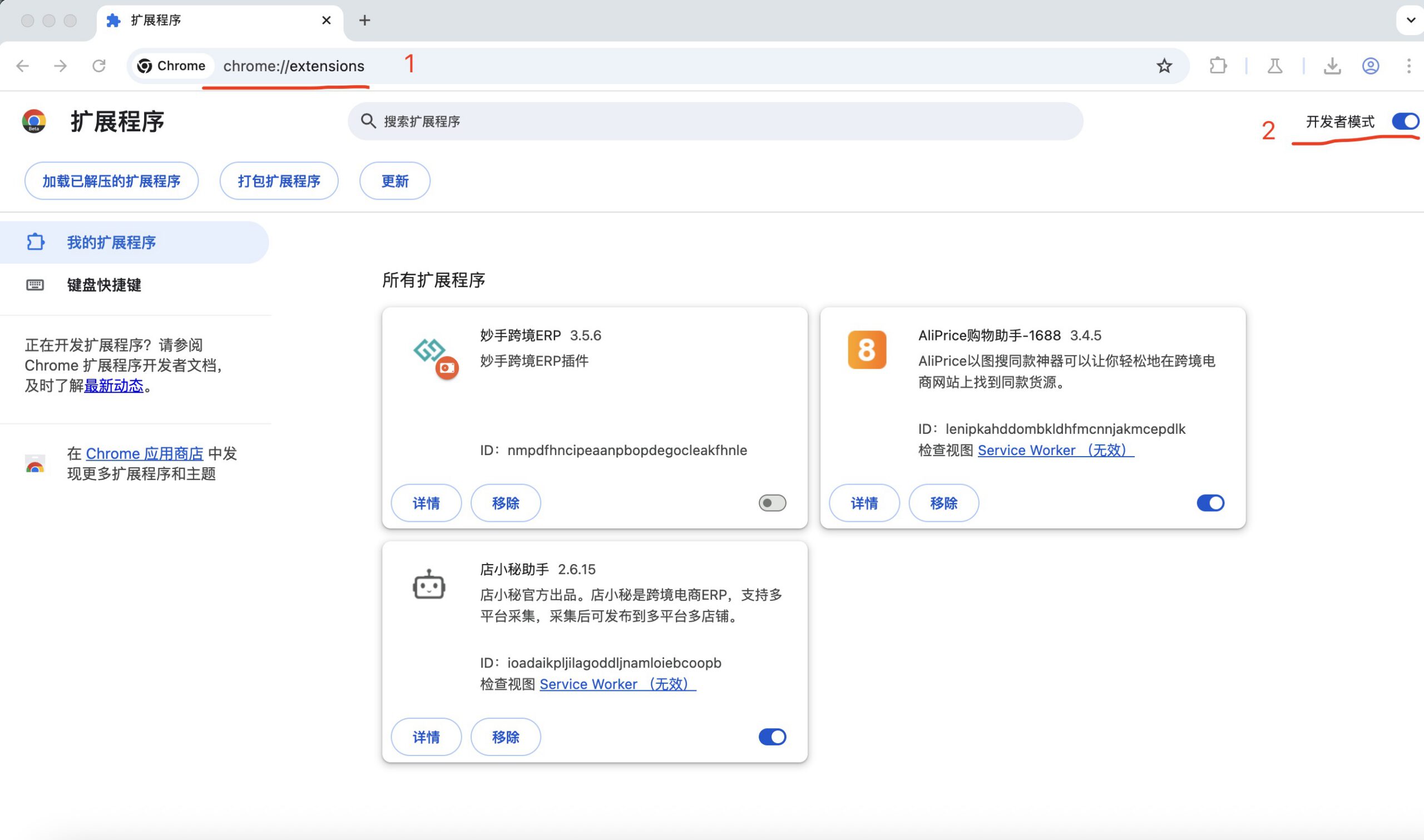
4. Click the Load unpacked button and select the taiji_invitation folder.

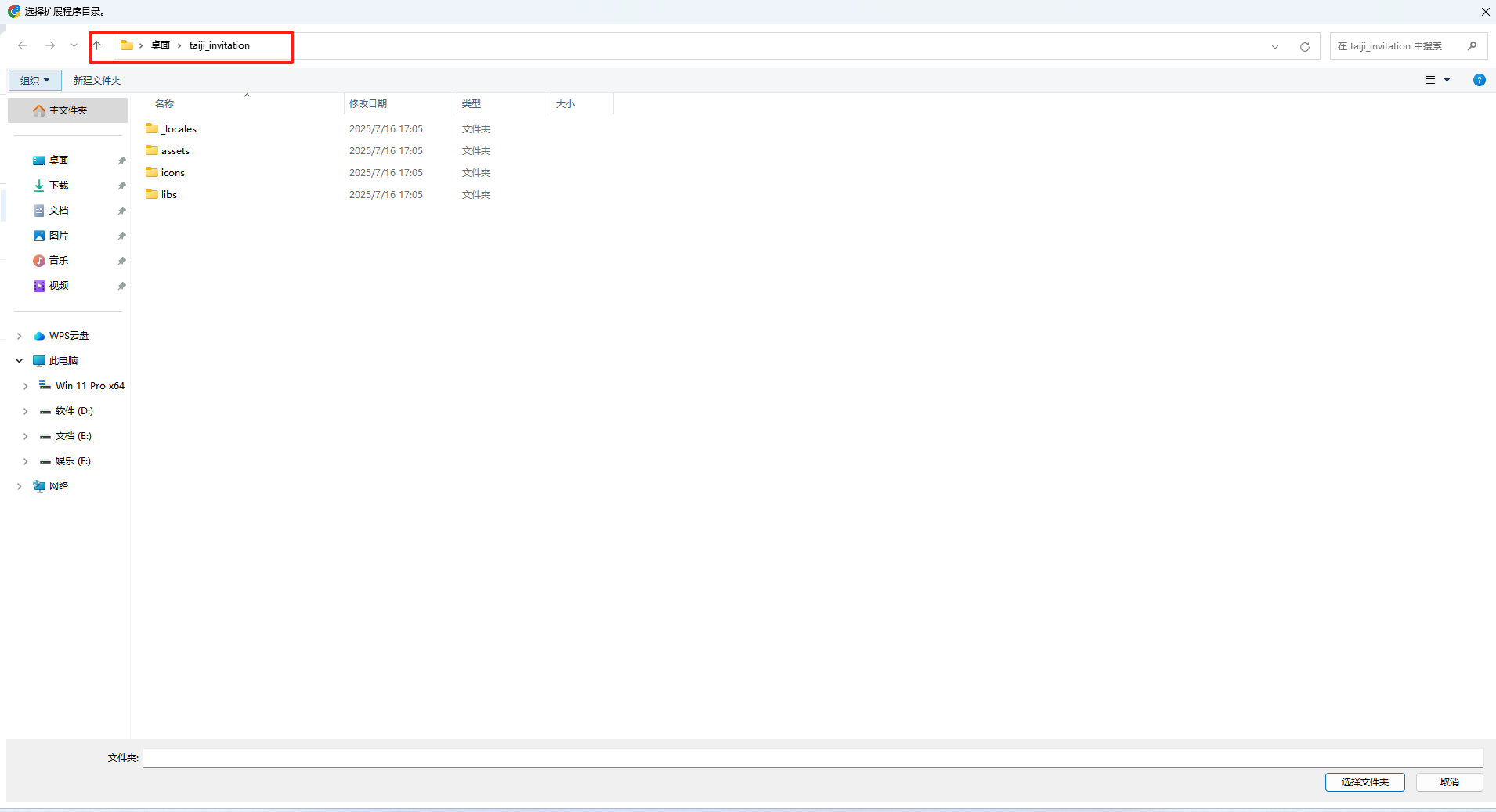
Step 3: Confirm Installation
You should now see the plugin Taiji - TikTok Shop Creator Invitation listed under your Chrome extensions, which means it was successfully installed.
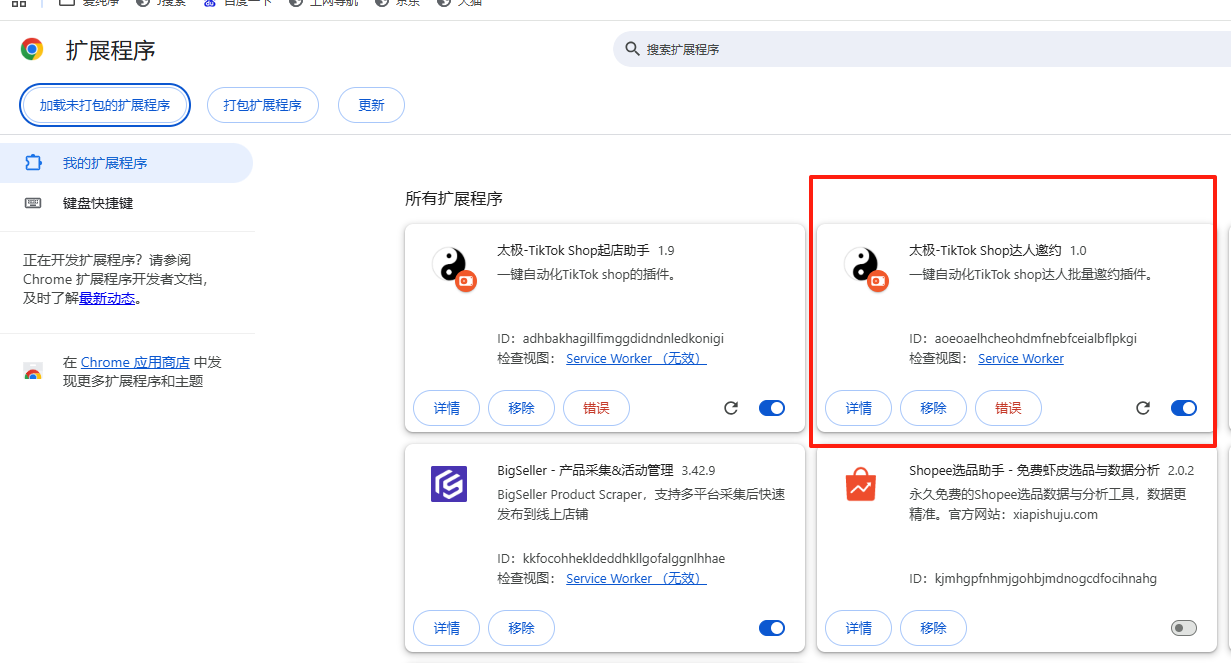
Step 4: Refresh TikTok Shop Dashboard
Open your TikTok Shop seller dashboard and refresh the page. The Taiji Invitation plugin icon should appear in the top-right corner. If the icon does not appear immediately, clear your browser cache and refresh again. This indicates the plugin is activated and ready to use.